How to check Moasure ONE's battery levelUpdated 18 days ago
In this chapter, you'll learn:
- How to check Moasure ONE's battery level
- How long the battery lasts and how long it takes to fully charge
Checking Moasure ONE’s battery level
Whether you are planning to spend a day out measuring or just would like to know how much battery your Moasure device has left, you can check this via the Moasure app by following these steps:
Switch on your Moasure ONE by double tapping on it;
Tap the “Start a New Measurement” button in the bottom centre of the app to start a new measurement;
Then you will be able to see the battery icon on the right top corner of the screen.
Note: when the battery is running low, the app will tell you at which point you should plug it into charge.
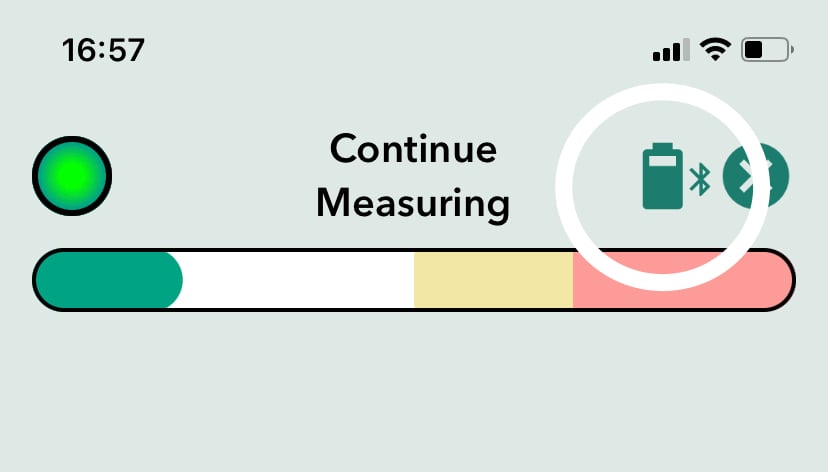
How long does the battery last and how long does it take to fully charge?
The battery life of the Moasure ONE lasts for around 5-6 hours of continuous use.
It takes around 2-3 hours to fully charge the device and the LED will turn green to signal when fully charged.
