How to measure around obstaclesUpdated a year ago
We know that measuring with obstacles in the way can be challenging, however, this no longer needs to be a problem thanks to Moasure’s patented motion-based measuring technology.
It’s simple. All you need to do is to move around obstacles and then use the ‘Ignore Point’ tool to generate a complete measurement as if the obstacle was never there.
See an example below:
In this example we’re trying to measure a garden. As you can see, it’s not possible to get around the solar panels within 6 to 8 seconds.
What can we do?
While measuring…
Pause alongside the solar panels, no matter particularly where as long as the movement from one point to another doesn’t take you longer than 6-8 seconds.
Once the measurement is complete…
Tap on the point you want to ignore;
Tap on Edit and select the ‘Ignore Point’ tool.
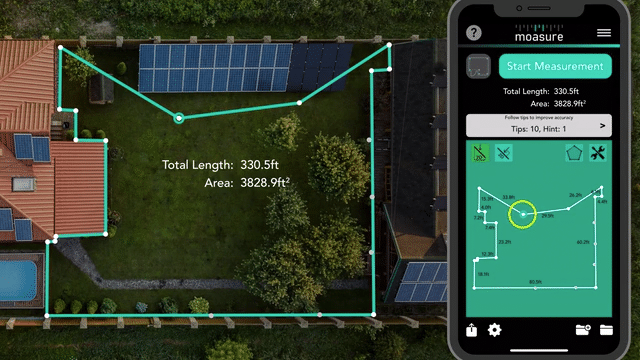
Result: this will ignore the selected point and the points before and after it will be joined together so that it shows the correct perimeter and area of your measurement.
TIPS:
If you do make a mistake, you can always restore the point by tapping on “Unignore”.
Use the "Auto-Ignore" setting to automatically ignore points along the same plane, to save you time ignoring points manually for larger measurements (Settings > Measuring options > Auto Ignore Points).
You can watch this tutorial here
Articles you may find useful:
